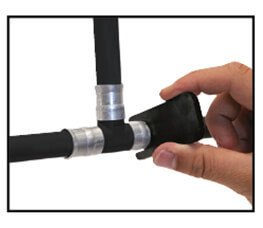How do I adjust my Pexline 28mm Clamp Tool?
play_arrow Return to FAQsHow do I adjust my Pexline 28mm Clamp Tool?
1. Open the tool and remove the screw.

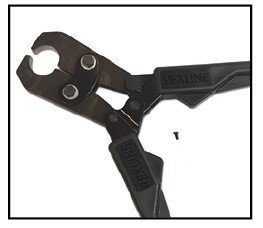
2. Lift the adjuster and rotate clockwise by 1 notch.
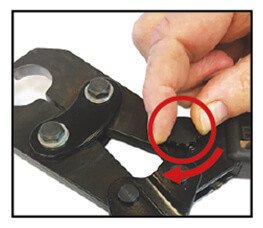
3. Replace the screw.
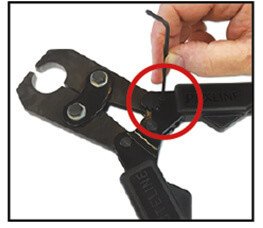
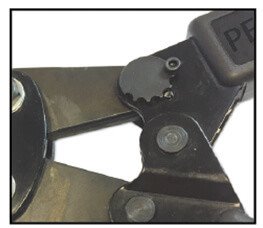
4. Use the gauge provided to check for correct clamp width.